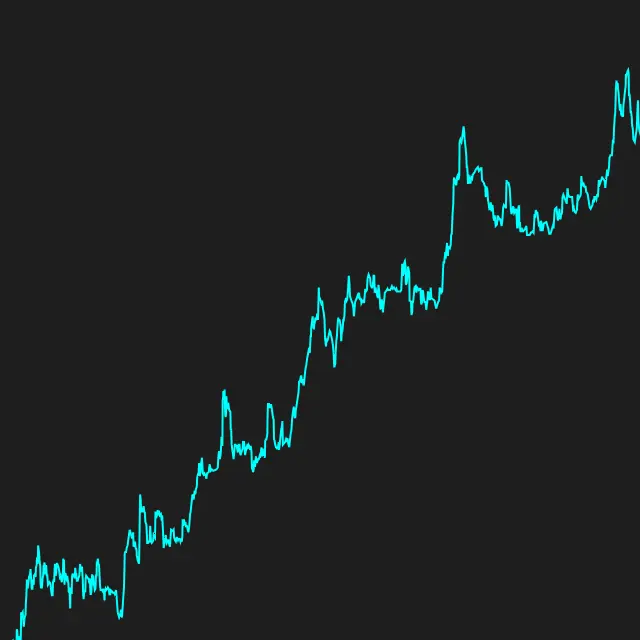Do you use cookies?
Yes Some insights: To keep you logged in, your selected provider and some settings like the dark mode. There are NO personal data stored. Yet we advise you to use trusted devices only. In the case you need to use an untrusted device (which we DO NOT recommend) use the incognito mode,so that no cookies are persisted.
Are there any ads or commissions
No. No hidden costs and ads. And there will never be!I cannot login to my FXCM account
There are multiple things to consider: First, make sure your credentials (and account ID) are correct. Second, make sure you don't need to change your password or have incomplete Profile reviews. (Check myFXCM therefore). If you still cannot login, please reach out to [email protected] and ask to enable theJava API. NOTE: Enabling the Java API is free of any charge from FXCM.Is there a connection lag?
Simply check the ping page. This will log you in with the demo account. In case you have an account, please logout again and login with your account, or use an anonymous browser for the ping test. Please note that there is an initial delay, which is about creating the connection.Why is there no trendline and drawing support?
Keep your chart as simple as possible!Why is there a limit of instrument subscriptions?
Currently, there is a limit 15 instruments you can subscribe at the same time. We think, this should be enough for every trader (especially when scalping).Which instruments are supported for Backtesting / Historical TickData?
Currently supported instruments:- Forex
- EURUSD
- GBPUSD
- AUDUSD
- USDCHF
- USDCAD
- EURCAD
- USDJPY
- GBPJPY Indices
- DAX
- DOW
- SPX Commodity
- GOLDUSD
- BRENTUSD
- SILVERUSD